Als fans van bibliotheeklimburg.nl, stuur ik jullie de instellingen om bibliotheeklimburg.nl als zoekmachine in te stellen in Internet Explorer 8:
1. Ga naar 'Maak uw eigen zoekmachine': http://www.ieaddons.com/nl/createsearch.aspx;
2. Vul in:
URL: http://www.bibliotheeklimburg.nl/result.ashx?inlibrary=true&noext=false&debug=&lastquery=&lvq=&lsi=&uilang=nl&searchmode=assoc&hardsort=&skin=hybrid-bibliotheeklimburg&rctx=&c_over=1&branch=&ref=&i_fk=&mxdk=-1&undup=true&curpage=1&concept=TEST&q=TEST&si=user&cs=user&cmd=find#&frame=1271919097359
Naam: Bibliotheek Limburg
Tekencodering: UTF-8
3. Klik op:
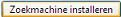 ;
;4. Klik in Internet Explorer op de pijl rechts van het zoekvak
 ;
;5. Klik op 'Zoekmachines beheren';
6. Klik op de nieuwe zoekmachine 'Bibliotheek Limburg';
7. Klik onderin op de button
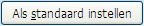 ;
;8. Klik op 'Sluiten';
9. 'Bibliotheek Limburg' is nu de standaard zoekmachine.
Geen opmerkingen:
Een reactie posten